| 일 | 월 | 화 | 수 | 목 | 금 | 토 |
|---|---|---|---|---|---|---|
| 1 | 2 | 3 | 4 | 5 | 6 | 7 |
| 8 | 9 | 10 | 11 | 12 | 13 | 14 |
| 15 | 16 | 17 | 18 | 19 | 20 | 21 |
| 22 | 23 | 24 | 25 | 26 | 27 | 28 |
- MySQL workbench dump
- jdk 설정
- StringBuilder
- if else
- 중첩for
- 별찍기
- SpringSecurity 로그인
- D2Coding
- SpringBoot
- if else if
- 중첩 if
- Scanner 시간구하기
- Springsecurity
- JAVA 변수
- Node.js 설치
- SQL import
- StringBuffer
- SpringSecurity 로그아웃
- 증감 연산자
- 이클립스 설치
- 클래스 형변환
- JSP 실습
- System클래스
- 접근제어자
- 스프링부트 로그인
- SQL dump
- @PreAuthorize("isAuthenticated()")
- 회원정보 수정
- 스프링시큐리티 로그아웃
- 인텔리제이 Web 애플리케이션
- Today
- Total
gi_dor
마이페이지 ver.2- SpringSecurity, MySQL , MyBatis 본문

최근 주문내역에서 SQL 쿼리가 복잡해서 시간이 오래 걸렸습니다
이름 , 등급 , 적립금 , 보유 쿠폰
HTML
<!-- ########## 포인트 , 등급 , 쿠폰 , 이름 시작 ########## -->
<div class="col-8">
<!--마일리지 , 멤버십 -->
<table class="table">
<tbody>
<tr>
<td class="" colspan="3" >
<p style="text-align: center">
<span id="welcomeName" th:text="${user.name}"> XXXX 님 안녕하세요 </span>
</p>
</td>
</tr>
<tr>
<th class="">
<div class="">
<div class="fw-normal" style="text-align: center">
<p class="">멤버십 등급 : <span class="" style="font-weight: bold" th:text="${user.userGrade.name}" >일반 </span>
<br><br>
<a href="#" class="btn btn-secondary btn-sm">
<span class=""> 자세히보기</span>
</a>
</p>
</div>
</div>
</th>
<td>
<div class="">
<div class="" style="text-align: center">
<p class="">적립금 :
<span class="" style="font-weight: bold" th:text="${user.point}"> Y </span>
<br><br>
<a href="#" class="btn btn-secondary btn-sm">
<span class="">자세히보기</span>
</a>
</p>
</div>
</div>
</td>
<td>
<div class="">
<div class="" style="text-align: center">
<p class=""> 보유 쿠폰 :
<span class="" style="font-weight: bold" th:text="${couponCnt}"> X </span>개
<br><br>
<a href="#" class="btn btn-secondary btn-sm">
<span class="">자세히보기</span>
</a>
</p>
</div>
</div>
</td>
</tr>
</tbody>
</table>
<!-- ########## 포인트 , 등급 , 쿠폰 , 이름 끝 ########## -->
2. vo
@Setter
@Getter
@ToString
@AllArgsConstructor
@NoArgsConstructor
public class User {
private Long no;
private String id;
private String password;
private String name;
private String email;
private LocalDateTime createdDate;
private LocalDateTime updatedDate;
private String tel;
private String zipCode;
private String address;
private String addressDetail;
private String delYn;
private Long point;
private UserGrade userGrade;
private CouponProduced couponPr;
public String getFullAddress() {
return String.format("%s %s %s", zipCode,address,addressDetail);
}
}
지난번 코드에서 달라진점은
private Long point;
private UserGrade userGrade;
private CouponProduced couponPr;



@Data
public class CouponProduced {
private long couponProducedNo;
private Date dueDate;
private String used;
private User user;
private Coupon coupon;
}@Data
public class Coupon {
private long couponNo;
private String name;
private int price;
}다른 팀원이 작성 해 둔 CouponProduced , Coupon 입니다
@Setter
@Getter
@ToString
@AllArgsConstructor
@NoArgsConstructor
public class CouponProduced {
private Long no;
private LocalDateTime dueDate;
private String usedYn;
private User user;
private Coupon coupon;
}제가 주로 작성하는 방식입니다
첫 번째 코드는 Lombok의 @Setter, @Getter, @ToString, @AllArgsConstructor, @NoArgsConstructor 어노테이션을 사용해 getter , setter, toString , 전체 생성자, 기본 생성자를 자동으로 생성.
두 번째 코드는 Lombok의 @Data 어노테이션만 사용하여 getter , setter , toString , equals 및 hashCode , 전체 생성자, 기본 생성자를 자동으로 생성
@Data 어노테이션을 사용하게되면 @Getter, @Setter, @ToString, @EqualsAndHashCode, @AllArgsConstructor, @NoArgsConstructor 어노테이션을 모두 포함하므로 더 간결하게 코드를 작성할 수 있습니다
롬복자체가 아직 손에 익지 않아서 그런지 직접 생성 할 때도 있습니다
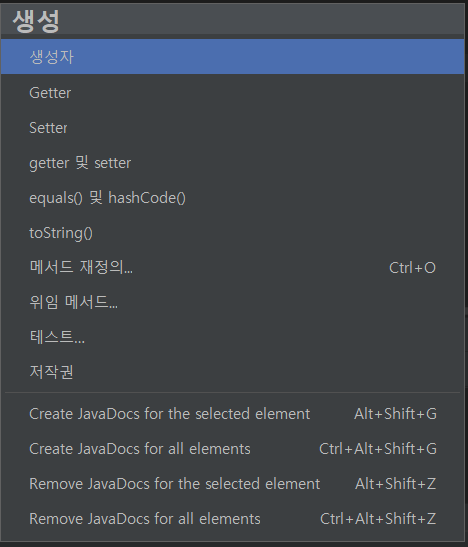
3 - 1 쿠폰 갯수 조회 XML
<select id="countCoupon" parameterType="string" resultType="int">
select count(*)
from COUPON_PRODUCED cp , USER u
where cp.USER_NO = u.USER_NO
and u.USER_ID = #{value}
</select>
3 - 2 사용자 정보조회 XML
<select id="selectUserById" parameterType="string" resultType="com.example.bookhub.user.vo.User">
SELECT
u.user_no as no,
u.user_id as id,
u.user_password as password,
u.user_name as name,
u.user_email as email ,
u.user_tel as tel ,
u.user_zip_code as zipCode ,
u.user_address as address ,
u.user_address_detail as addressDetail ,
u.user_created_date as createdDate,
u.user_updated_date as updatedDate ,
u.user_del_yn as delYn ,
u.user_point as point,
g.grade_no as "userGrade.no",
g.grade_name as "userGrade.name"
FROM USER u , USER_GRADE g
WHERE user_id = #{id}
and user_del_yn = 'N'
and u.grade_no = g.grade_no
</select>
4. Mapper
@Mapper
public interface MyPageMapper {
int countCoupon(String id);
}
@Mapper
public interface UserMapper {
User selectUserById(String id);
}
5. Service
@Service
@RequiredArgsConstructor
public class UserService implements UserDetailsService {
private final UserMapper userMapper;
private final PasswordEncoder passwordEncoder;
public User selectUserById(String id) {
System.out.println("userService.selectUserById = " +id);
User user = userMapper.selectUserById(id);
if (user == null) {
throw new RuntimeException("해당 아이디에 해당하는 사용자를 찾을 수 없습니다: " + id);
}
return user;
}
}
@Service
@RequiredArgsConstructor
public class MyPageService {
private final MyPageMapper myPageMapper;
private final UserMapper userMapper;
public int countCoupon (String id) {
int cnt = myPageMapper.countCoupon(id);
System.out.println("보유한 쿠폰 갯수 : " + cnt );
return cnt;
}
}
6. Controller
@Slf4j
@Controller
@RequiredArgsConstructor
@RequestMapping("/mypage")
public class UserMyPageController {
private static final Logger logger = LoggerFactory.getLogger(UserController.class);
private final UserService userService;
private final MyPageService myPageService;
// 마이페이지
@PreAuthorize("isAuthenticated()")
@GetMapping()
public String myPage(Model model , Principal principal) {
// 로그인 ID 사용자 정보 조회
String userId = principal.getName();
User user = userService.selectUserById(userId);
// 쿠폰 갯수 카운팅
int couponCnt = myPageService.countCoupon(userId);
model.addAttribute("user" , user);
model.addAttribute("couponCnt",couponCnt);
return "/user/mypage";
}
최근 주문 내역 조회
// 마이페이지
@PreAuthorize("isAuthenticated()")
@GetMapping()
public String myPage(Model model , Principal principal) {
// 로그인 ID 사용자 정보 조회
String userId = principal.getName();
User user = userService.selectUserById(userId);
// 쿠폰 갯수 카운팅
int couponCnt = myPageService.countCoupon(userId);
// 최근 주문목록 가져오기
List<Buy> orderList = myPageService.getOrderListById(userId);
model.addAttribute("user" , user);
model.addAttribute("couponCnt",couponCnt);
model.addAttribute("orderList",orderList);
return "/user/mypage/myPageMain";
}
@Slf4j
@Service
@RequiredArgsConstructor
public class MyPageService {
private final PasswordEncoder passwordEncoder;
private final MyPageMapper myPageMapper;
private final UserMapper userMapper;
private final UserService userService;
public List<Buy> getOrderListById(String id) {
User user = userMapper.selectUserById(id);
return myPageMapper.selectOrderListById(user.getId());
}
}@Mapper
public interface MyPageMapper {
List<Buy> selectOrderListById(String id);
}
<select id="selectOrderListById" parameterType="string" resultType="com.example.bookhub.product.vo.Buy">
select
b.BUY_NO as buyNo,
b.TOTAL_PRICE as totalPrice,
b.FINAL_PRICE as finalPrice,
b.COMMON_ENTRANCE_APPROACH as commonEntranceApproach,
b.BUY_DATE as buyDate,
b.BUY_PAY_METHOD_NO as buyPayMethod,
bs.BUY_STATUS_NAME as "buyStatus.name",
u.USER_ID as "user.id",
bdr.BUY_DELIVERY_REQUEST_NO as "buyDeliveryRequest.buyDeliveryRequestNo",
(select count(*)
from BUY_BOOK x
where x.BUY_NO = b.BUY_NO) as cnt,
(select y.BOOK_NAME
from BUY_BOOK x, BOOK y
where x.BUY_NO = b.BUY_NO
and x.BOOK_NO = y.BOOK_NO
limit 1) as "book.name"
from BUY b , USER u , BUY_STATUS bs , BUY_DELIVERY_REQUEST bdr
where b.USER_NO = u.USER_NO
and b.BUY_STATUS_NO = bs.BUY_STATUS_NO
and b.BUY_DELIVERY_REQUEST_NO = bdr.BUY_DELIVERY_REQUEST_NO
and u.USER_ID = #{value}
ORDER BY
b.BUY_NO DESC
LIMIT 3;
</select>

(select count(*)
from BUY_BOOK x
where x.BUY_NO = b.BUY_NO) as cnt,cnt 를 사용해 xxx 외 Y개
(select y.BOOK_NAME
from BUY_BOOK x, BOOK y
where x.BUY_NO = b.BUY_NO
and x.BOOK_NO = y.BOOK_NO
limit 1) as "book.name"limit 1을 사용해 첫번째로 조회되는 책 이름을 보여주고 그외에 책들은 위에 사용한 cnt로 건수 표현
<!-- #### 주문내역 검색 결과 시작 ### --->
<div style="margin:0 0 30px 0;">
<a href="#">
<img src="/image/userInfo/recentlyOrderList.jpg" alt="" style="margin:0 0 10px 0; width: auto; height: 35px;">
</a>
<table class="table" style="text-align: center">
<colgroup>
<col width="">
<col width="">
<col width="">
<col width="">
<col width="">
</colgroup>
<thead>
<tr>
<th>주문 일자</th>
<th>주문 번호</th>
<th>주문 상품</th>
<th>주문 상태</th>
<th> 가격 </th>
</tr>
</thead>
<tbody>
<tr th:each="order : ${orderList}">
<td th:text="${#temporals.format(order.buyDate, 'yyyy-MM-dd')}"></td>
<td><a href="#" th:text="${order.buyNo}"></a></td>
<td>
<!-- 주문에 대한 상품 목록 -->
<span th:text="${order.book.name}"></span>
<!-- 만약 주문한 상품이 여러 개인 경우 -->
<span th:if="${order.cnt > 1}" th:text="' 외 ' + ${order.cnt} + '개' "></span>
</td>
<td th:text="${order.buyStatus.name}"></td>
<td th:text="${order.finalPrice}"></td>
</tr>
</tbody>
</table>
</div>
<!-- #### 주문내역 검색 결과 종료 ### --->
나의 1:1 문의

// 마이페이지
@PreAuthorize("isAuthenticated()")
@GetMapping()
public String myPage(Model model , Principal principal) {
// 로그인 ID 사용자 정보 조회
String userId = principal.getName();
User user = userService.selectUserById(userId);
// 쿠폰 갯수 카운팅
int couponCnt = myPageService.countCoupon(userId);
// 최근 주문목록 가져오기
List<Buy> orderList = myPageService.getOrderListById(userId);
// 내가 작성한 1:1 문의 가져오기
List<Inquiry> inquiryList = myPageService.getInquiryListById(userId);
model.addAttribute("user" , user);
model.addAttribute("couponCnt",couponCnt);
model.addAttribute("orderList",orderList);
model.addAttribute("inquiryList",inquiryList);
return "/user/mypage/myPageMain";
}
@Slf4j
@Service
@RequiredArgsConstructor
public class MyPageService {
private final PasswordEncoder passwordEncoder;
private final MyPageMapper myPageMapper;
private final UserMapper userMapper;
private final UserService userService;
public List<Inquiry> getInquiryListById(String id) {
User user = userMapper.selectUserById(id);
return myPageMapper.selectInquiryList(user.getId());
}
}@Mapper
public interface MyPageMapper {
List<Inquiry> selectInquiryList(String id );
}<select id="selectInquiryList" parameterType="string" resultType="com.example.bookhub.board.vo.Inquiry">
select
i.INDIVIDUAL_INQUIRY_NO as no,
i.INQUIRY_CATEGORY_NO as "faqCategory.no",
f.FAQ_CATEGORY_NAME as "faqCategory.name",
i.INQUIRY_USER_NO as "user.no",
u.USER_ID as "user.id",
i.INDIVIDUAL_INQUIRY_TITLE as title,
i.INDIVIDUAL_INQUIRY_CONTENT as content,
i.INDIVIDUAL_INQUIRY_ANSWER_YN as answerYn,
i.INDIVIDUAL_INQUIRY_DELETE_YN as deleteYn,
i.INDIVIDUAL_INQUIRY_CREATE_DATE as createdDate ,
i.INDIVIDUAL_INQUIRY_UPDATE_DATE as updatedDate,
u.USER_NAME as "user.name"
from INDIVIDUAL_INQUIRIES i , USER u , FAQ_CATEGORIES f
where i.INQUIRY_USER_NO = u.USER_NO
and i.INQUIRY_CATEGORY_NO = f.FAQ_CATEGORY_NO
and u.USER_ID = #{id}
order by i.INDIVIDUAL_INQUIRY_CREATE_DATE DESC
Limit 3
</select>
<!--##### 나의 1:1 문의 시작 ##### -->
<div style="margin:0 0 30px 0;">
<a href="#">
<img src="/image/userInfo/1vs1.jpg" alt="나의 1:1 문의" style="margin:0 0 10px 0; width: auto; height: 35px;">
</a>
<table class="table">
<colgroup>
<col width="15%">
<col width="50%">
<col width="20%">
<col width="15%">
</colgroup>
<tr align="center">
<th> 문의 종류</th>
<th> 글 제목</th>
<th> 작성 날짜 </th>
<th> 답변 완료</th>
</tr>
<tr th:if="${#lists.isEmpty(inquiryList)}">
<td colspan="4" align="center">등록하신 1:1 문의 글이 없습니다.</td>
</tr>
<tr th:each="inquiry : ${inquiryList}" align="center">
<td th:text="${inquiry.faqCategory.name}"> 교환/환불 </td>
<td th:text="${inquiry.title}"> 환불 신청 하고 물건 보냈는데 입금 언제되나요 ?</td>
<td th:text="${#temporals.format(inquiry.createdDate, 'yyyy-MM-dd')}"></td>
<td align="center" th:text="${inquiry.answerYn}"> N </td>
</tr>
</table>
</div>
<!--##### 나의 1:1 문의 끝 #####0-->
'Back_End > SpringBoot' 카테고리의 다른 글
| 스프링부트 설정파일(application.properties) 암호화 (Jasypt) (0) | 2024.05.02 |
|---|---|
| 비밀번호 찾기 + 임시비밀번호 이메일전송 (0) | 2024.04.30 |
| 회원가입 - 아이디 중복체크 비동기 ajax (4) | 2024.04.25 |
| 암호화된 비밀번호 변경 (비동기) (2) | 2024.04.24 |
| 회원가입 - 이메일 , 전화번호 <select> (2) | 2024.04.23 |




